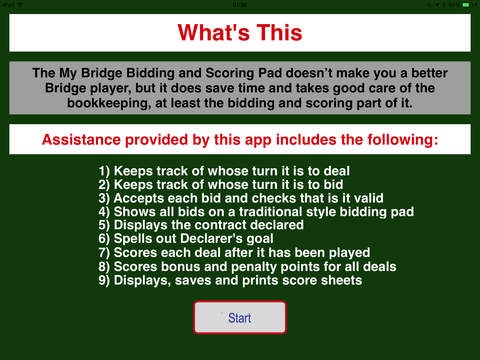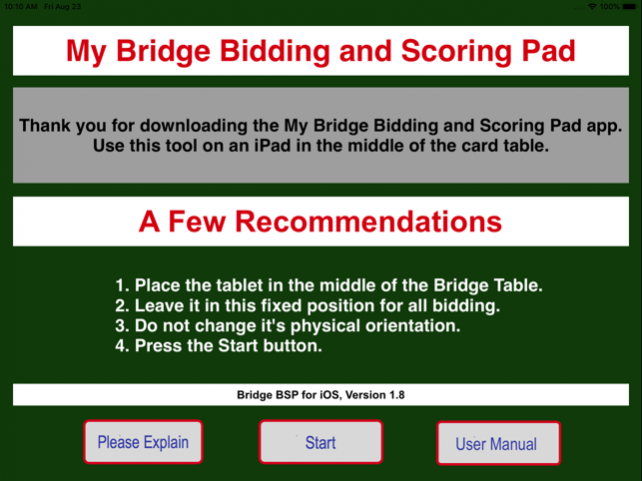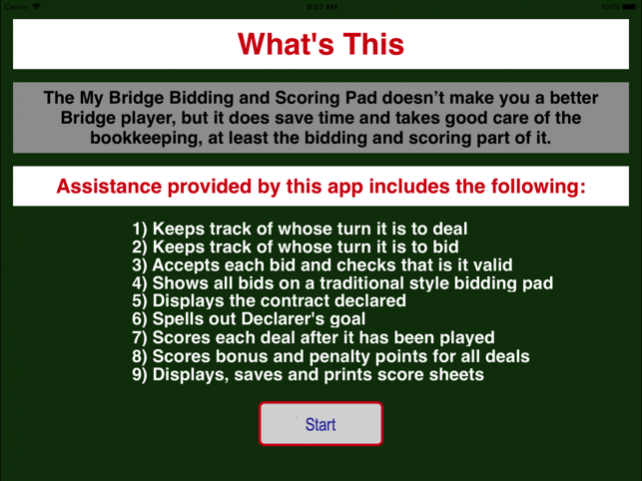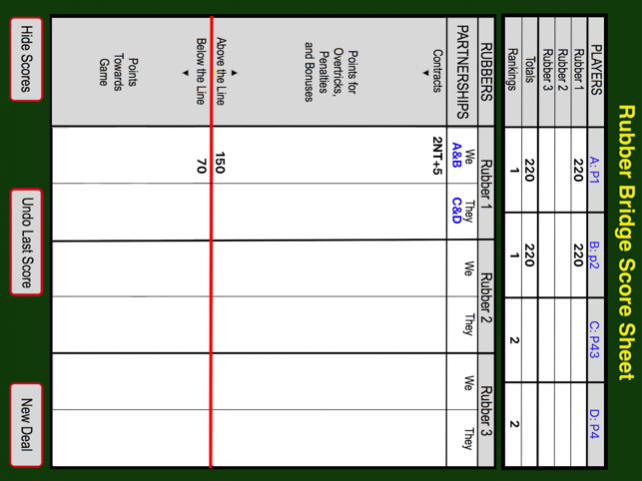Bridge Bidding & Scoring Pad 1.8
Free Version
Publisher Description
My Bridge Bidding and Scoring Pad (Bridge BSP) app is a very convenient administrative tool for use by four players of Rubber Bridge, the card game. The players deliver their bids on a shared iPad placed in the middle of the Bridge table. During the first part of the game the app keeps track of the bidding, up to and including the declaration of a contract. After the cards have been played, Declarer is prompted to enter the number of tricks taken. At the push of a button the scores are calculated and the traditional-style score sheet is updated and displayed. No need for pen and paper any more, no need for manual scoring any more. Up to three Rubbers can be bid, played and scored on one score sheet, and it can be printed too. A longer video can be watched and a 10-page user guide/tutorial can be downloaded from the My Bridge Tools website at www.eriksen.com.au/mybridgetools. Please note that the current version of Bridge BSP offers support for Rubber Bridge scoring only.
Aug 26, 2019 Version 1.8
Printing scoresheets has been reinstated. Date format on scoresheets is now international. Scoresheet selection screen now shows date saved (rather than date created). Scoresheets are no longer automatically deleted when complete; instead there is a Delete button for manual deletion as appropriate.
About Bridge Bidding & Scoring Pad
Bridge Bidding & Scoring Pad is a free app for iOS published in the Action list of apps, part of Games & Entertainment.
The company that develops Bridge Bidding & Scoring Pad is Sven Eriksen. The latest version released by its developer is 1.8. This app was rated by 1 users of our site and has an average rating of 3.0.
To install Bridge Bidding & Scoring Pad on your iOS device, just click the green Continue To App button above to start the installation process. The app is listed on our website since 2019-08-26 and was downloaded 29 times. We have already checked if the download link is safe, however for your own protection we recommend that you scan the downloaded app with your antivirus. Your antivirus may detect the Bridge Bidding & Scoring Pad as malware if the download link is broken.
How to install Bridge Bidding & Scoring Pad on your iOS device:
- Click on the Continue To App button on our website. This will redirect you to the App Store.
- Once the Bridge Bidding & Scoring Pad is shown in the iTunes listing of your iOS device, you can start its download and installation. Tap on the GET button to the right of the app to start downloading it.
- If you are not logged-in the iOS appstore app, you'll be prompted for your your Apple ID and/or password.
- After Bridge Bidding & Scoring Pad is downloaded, you'll see an INSTALL button to the right. Tap on it to start the actual installation of the iOS app.
- Once installation is finished you can tap on the OPEN button to start it. Its icon will also be added to your device home screen.